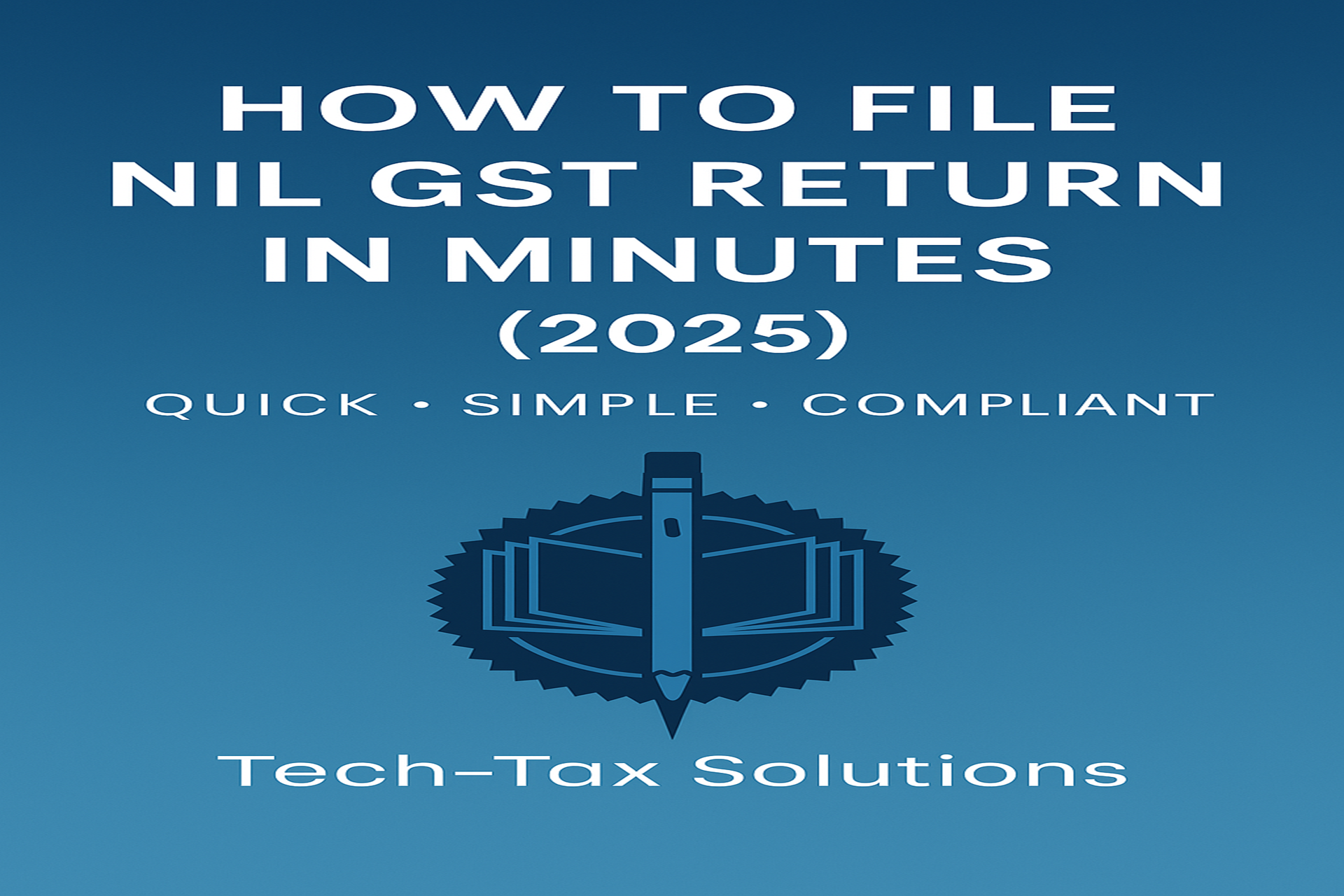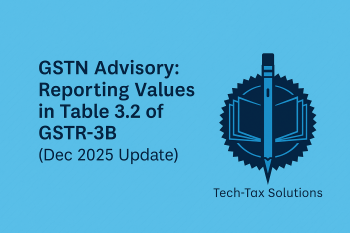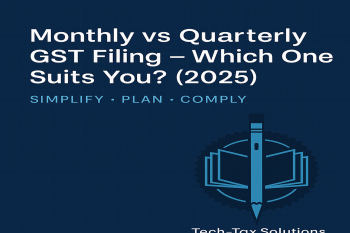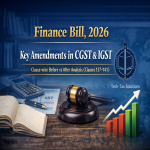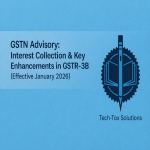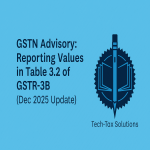🔹 Introduction
Even if you have no business activity, sales, or purchases during a tax period, you are still required to file a return under the GST law.
A NIL GST Return ensures your compliance status remains active and prevents penalties, notices, or cancellation of registration.
The GST portal has simplified NIL return filing, allowing taxpayers to complete the process in just a few minutes—either online or through the SMS facility.
This article provides a step-by-step guide on filing a NIL GST return quickly and correctly, as per the latest GST updates till FY 2025–26.
🔹 Legal Framework
Filing NIL returns is governed under:
-
Section 39 of the CGST Act, 2017 – Furnishing of returns.
-
Rule 61 of the CGST Rules, 2017 – Prescribes Form GSTR-3B for monthly/quarterly returns.
-
Rule 67A – Enables NIL return filing via SMS facility.
-
CBIC Notification No. 38/2020 – Central Tax (dated 5 May 2020) – Introduced NIL return filing through SMS.
📘 Purpose:
To ensure continuous GST compliance, even when there are no transactions in a tax period.
🔹 When to File a NIL GST Return
You must file a NIL GSTR-3B or GSTR-1 when the following apply for the relevant period:
✅ No outward supplies (sales)
✅ No inward supplies (purchases)
✅ No liability to pay tax
✅ No ITC claimed or adjusted
✅ No late fees or arrears pending
💡 Note:
You must still file the NIL return before the due date — 20th of the next month (for monthly filers) or the due date of the following month after the quarter (for QRMP filers).
🔹 Step-by-Step Guide: How to File NIL GSTR-3B Online
✅ Step 1: Login to GST Portal
Go to www.gst.gov.in → Login using your credentials.
✅ Step 2: Navigate to GSTR-3B
From the dashboard, go to:
Services → Returns → Returns Dashboard → GSTR-3B.
✅ Step 3: Select Return Period
Choose the relevant month or quarter and click “Prepare Online.”
✅ Step 4: Select NIL Return Option
On the first screen, select “Yes” for the question – Do you want to file a NIL return?
✅ Step 5: Verify & File
Review the auto-filled details → Proceed to “File with DSC” or “File with EVC.”
You’ll receive an Acknowledgement Reference Number (ARN) after successful filing.
📩 Confirmation:
A confirmation message is sent to your registered mobile and email ID.
🔹 Alternative Method: File NIL GST Return via SMS (in 2 Minutes)
If you meet NIL conditions, you can file GSTR-3B or GSTR-1 via a simple SMS using your registered mobile number.
🧾 Step 1: Send SMS
Format for NIL GSTR-3B:
NIL 3B <GSTIN> <Tax period>
Example:
NIL 3B 27ABCDE1234F1Z5 072025
Send to: 14409 (GSTN official number).
📧 Step 2: Confirm with OTP
You’ll receive an OTP — reply with:
CNF 3B <OTP>
Once confirmed, a message confirming successful filing is sent instantly.
💡 Note:
This facility is available only for NIL filers with no liabilities, ITC, or transactions.
🔹 Practical Example
Example:
M/s TechPrint Solutions had no business transactions in April 2025.
They can file NIL GSTR-3B by sending an SMS:
NIL 3B 09ABCDE2345R1Z2 042025
→ Confirm via OTP → NIL return filed successfully in under 2 minutes.
🔹 Common Mistakes
-
❌ Not filing NIL returns assuming “no activity = no filing.”
-
❌ Missing due date → attracts ₹50 per day (₹20 under NIL category) late fee.
-
❌ Entering incorrect return period or GSTIN in SMS.
-
❌ Attempting SMS NIL filing when minor ITC or TDS entries exist.
🔹 Best Practices
✅ Set reminders for GST due dates (20th / 22nd / 24th depending on State).
✅ Use SMS filing only when no liability or ITC exists.
✅ File all pending NIL returns before applying for cancellation.
✅ Verify ARN and status on GST portal after submission.
✅ Maintain record of ARN acknowledgment for audit trail.
🔹 FAQs
Q1. What is a NIL GST return?
➡️ A NIL return is filed when there are no sales, purchases, tax liabilities, or ITC to report for a given tax period.
Q2. Is NIL return filing mandatory?
➡️ Yes. Filing NIL returns is compulsory for all registered taxpayers, even with no transactions.
Q3. Can a NIL return be revised?
➡️ No, GSTR-3B cannot be revised. Any missed entries can be adjusted in the next period.
Q4. What is the late fee for NIL return delay?
➡️ ₹20 per day (₹10 CGST + ₹10 SGST) till filing, subject to a maximum cap.
Q5. Can composition taxpayers file NIL returns?
➡️ Yes, composition taxpayers can file NIL CMP-08 and GSTR-4 through the portal.
🔹 Conclusion
Filing a NIL GST return is quick, simple, and essential for staying compliant under GST.
Whether done online or through SMS, it ensures your registration remains active and free from late fees or notices.
With just a few clicks—or a short message—you can complete NIL filing in under 2 minutes.
📌 For expert GST return assistance or automated compliance setup, contact Tech-Tax Solutions – Quality, Trust & Expertise in Ghaziabad, Noida & Delhi.